Standard post template
This blog post describes what a basic template for a post on this blog should look like. Feel free to just copy past the headers into your post and replace the text! The instructions for each section are italicized, and the answers for this specific blog post are following the italicized text.
TL;DR
We recommend having a section at the top that gives an extremely short summary of the post (ideally 2 or 3 sentences). This should be high-level, and shouldn’t assume any technical knowledge.
This is a template of a blog post to follow when writing other blog posts - how meta!
What you need to know to understand this post
Your post should have a list of technical skills that you think are needed to understand the blog post. This will help the reader know if they’ll be able to benefit from reading it or whether they should study up on something first.
- Knowledge of writing markdown
Who is involved with this project?
Beyond the author’s information which will be part of this post, there should be a list of everybody involved with the technology discussed in the post, if applicable. The list of contacts should be clear
- Author/Blog Maintainer: Aidan Pine
What is needed to replicate the content in the post?
Is the technology or tip you’re describing reproducible? If so, what are the requirements? For example, is it available for any language, given 20 hours of audio data?
You will need to follow the steps of becoming an author and writing a post before using this template.
What are the motivations behind this project/technology/tip?
Was this project funded? By whom? What were the explicit goals of the technology in question, or are they left unstated?
Mother Tongues was created to release open-source software for language revitalization and includes tools for dictionaries and orthography converters. Please read the About section for more information.
Main Post <– replace title
Here is where the main post should go - because this is just a template, there’s nothing here!
How to add an image to your post
-
Place your image in
assets/images/. I recommend prefixing your image name with your post title, followed by two dashes. For example, the post title for this very post you are reading right now ispost-template. I have an image calledime-development.jpg, so I’ll copy it asassets/images/post-template--ime-development.jpg. -
Embed your picture using the
{% picture %}tag. In your post, where you want your image, embed it as follows:
{% picture post-template--ime-development.jpg --alt An early draft storyboard of how to use the IME %}
It will produce the following image:
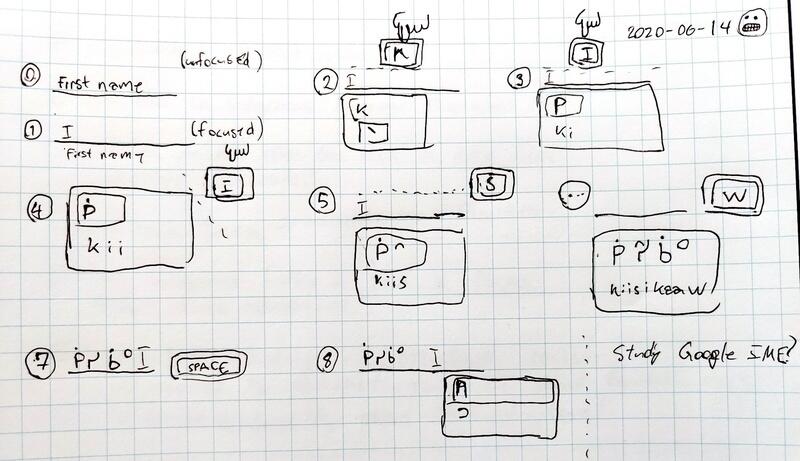
The text after the --alt is the text that will show up if the image
doesn’t load, or the text that screenreader users will hear when
listening to the blog post.
Text for the blog post card
Please note that the first paragraph of the post (the one that starts with “This blog post” above) is what shows up on the card for the post so please make it brief but contentful. If you just start with # TL;DR, that’s what will show up on the card instead of your short pitch, you don’t really want that. Think of your first paragraph as the text that will encourage people to read your post.
 Never miss a
story from us, subscribe to our newsletter
Never miss a
story from us, subscribe to our newsletter